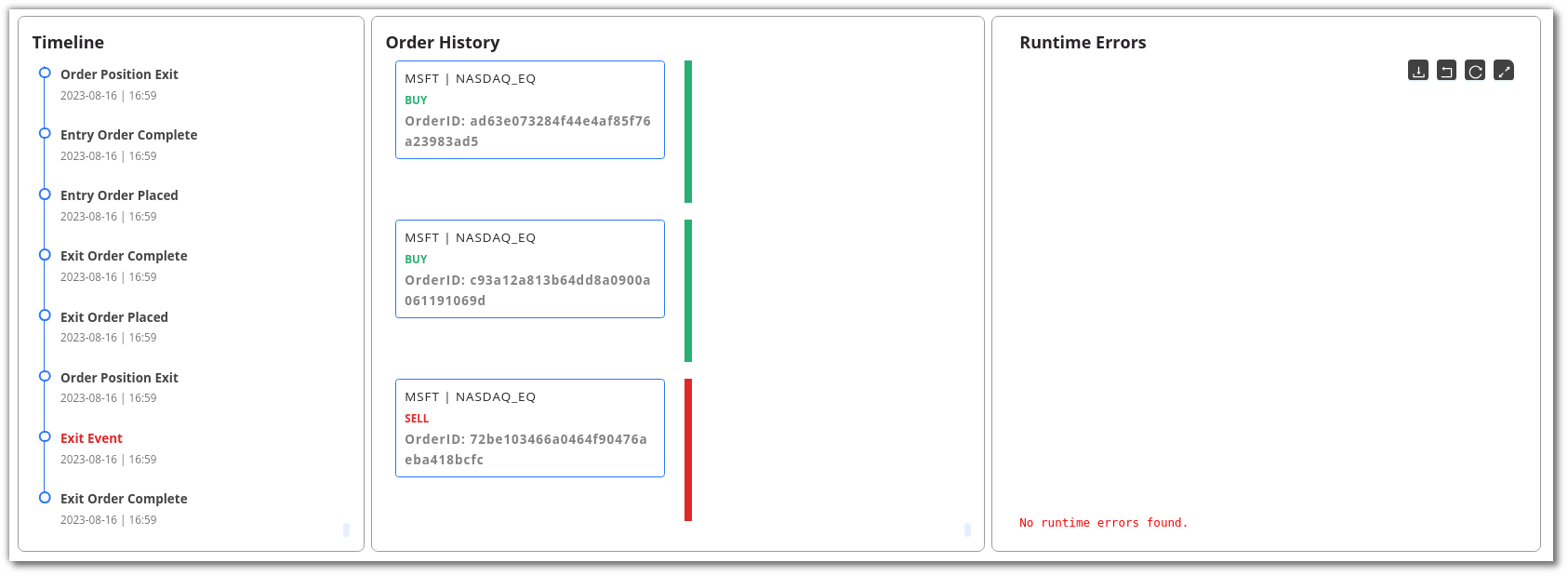Analytics
How to view the Results?¶
Once you start the strategy, it may take a while for it to complete the execution. You can switch to the Analytics tab after you run your strategy. Even if the strategy execution is not complete, you will still see intermediate results.
Analytics: In the analytics section, you can view a strategy’s Stats & various other metrics in the form of graphs like P&L.
Stats¶
In this section you can see the total returns, sharpe ratio, sortino ratio, volatility, Max Drawdown, Total wins or Loses, Total short or long trades, hit ratio, number of trades, average trades per day, max profit, max loss, average profit per winning trade, average loss per losing trade.

Cumulative Returns¶
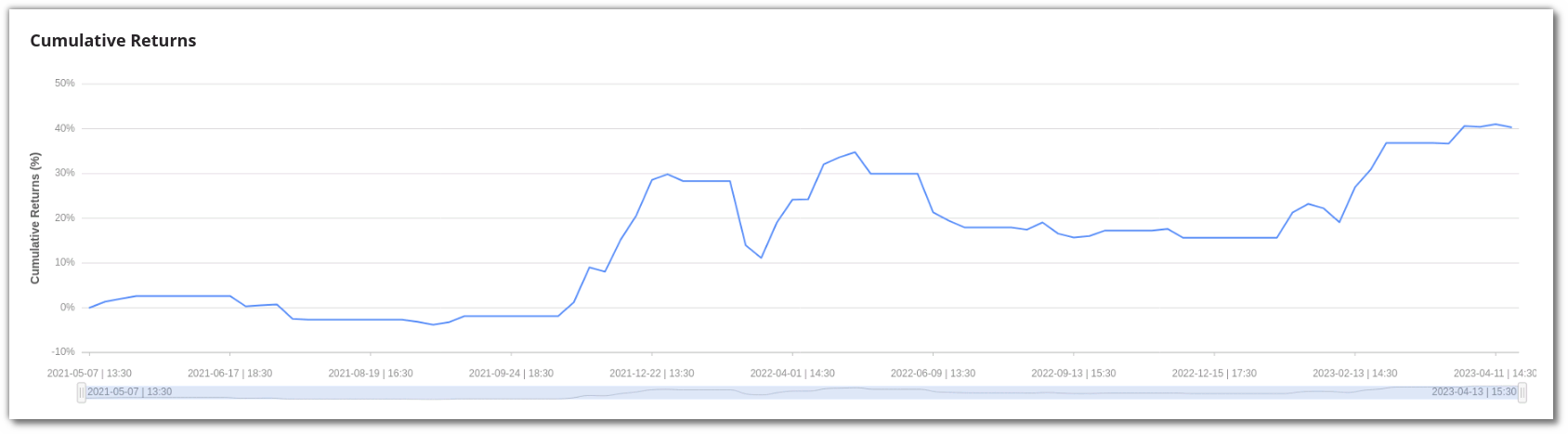
Profit & Loss (Currency or %)¶
The trade by trade P&L in Currency or Percentage.

End of Year Returns Plot (%)¶
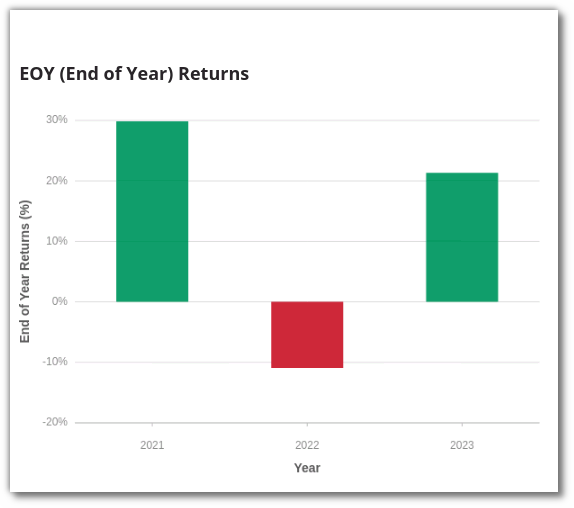
Monthly Returns Histogram (%)¶
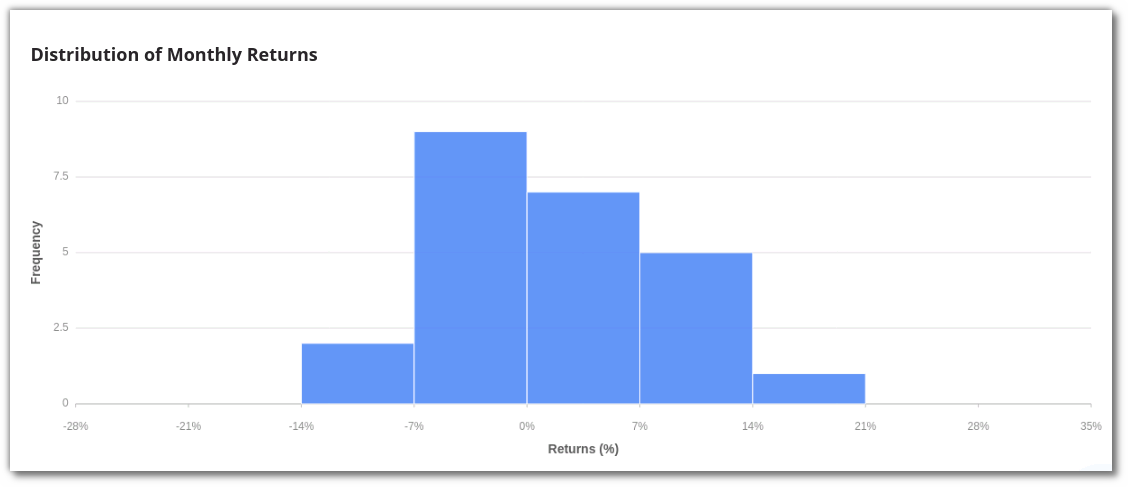
Monthly Returns Heatmap (%)¶

Daily Returns (%)¶
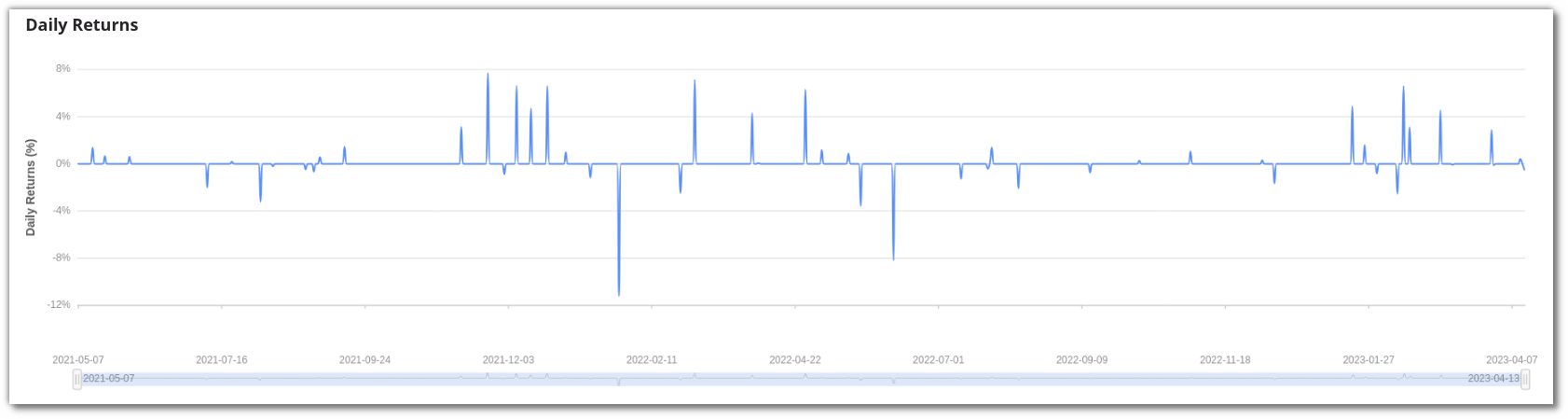
Underwater Drawdown Plot (%)¶
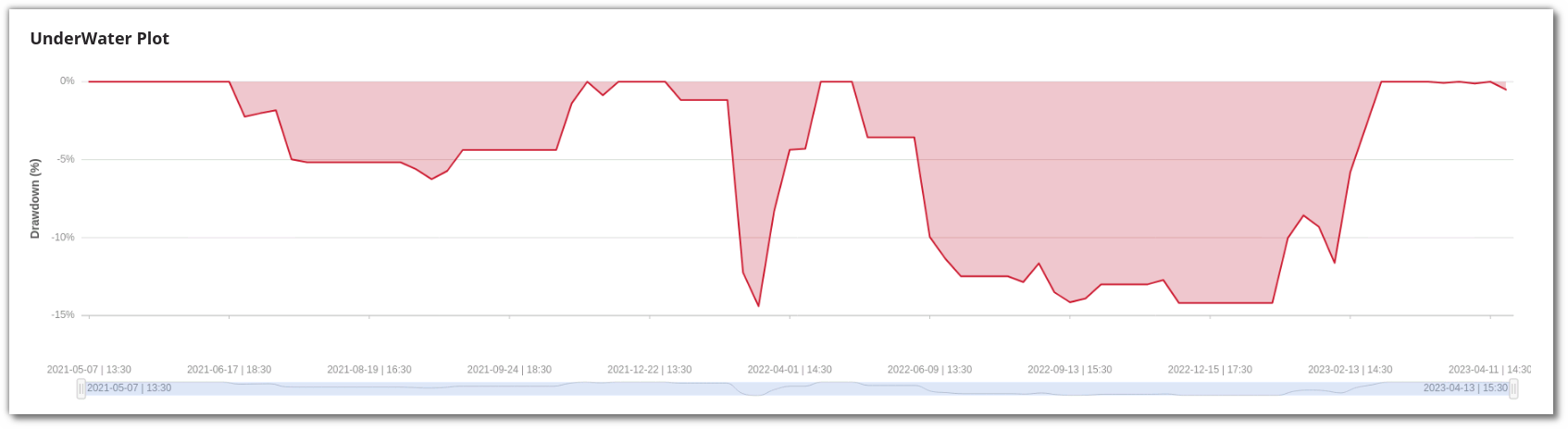
P&L Book¶
View detailed trade by trade report. Premium users can analyze this data in the form of heatmaps for Gross Profit & Loss, Trading Volume & Total number of Trades.
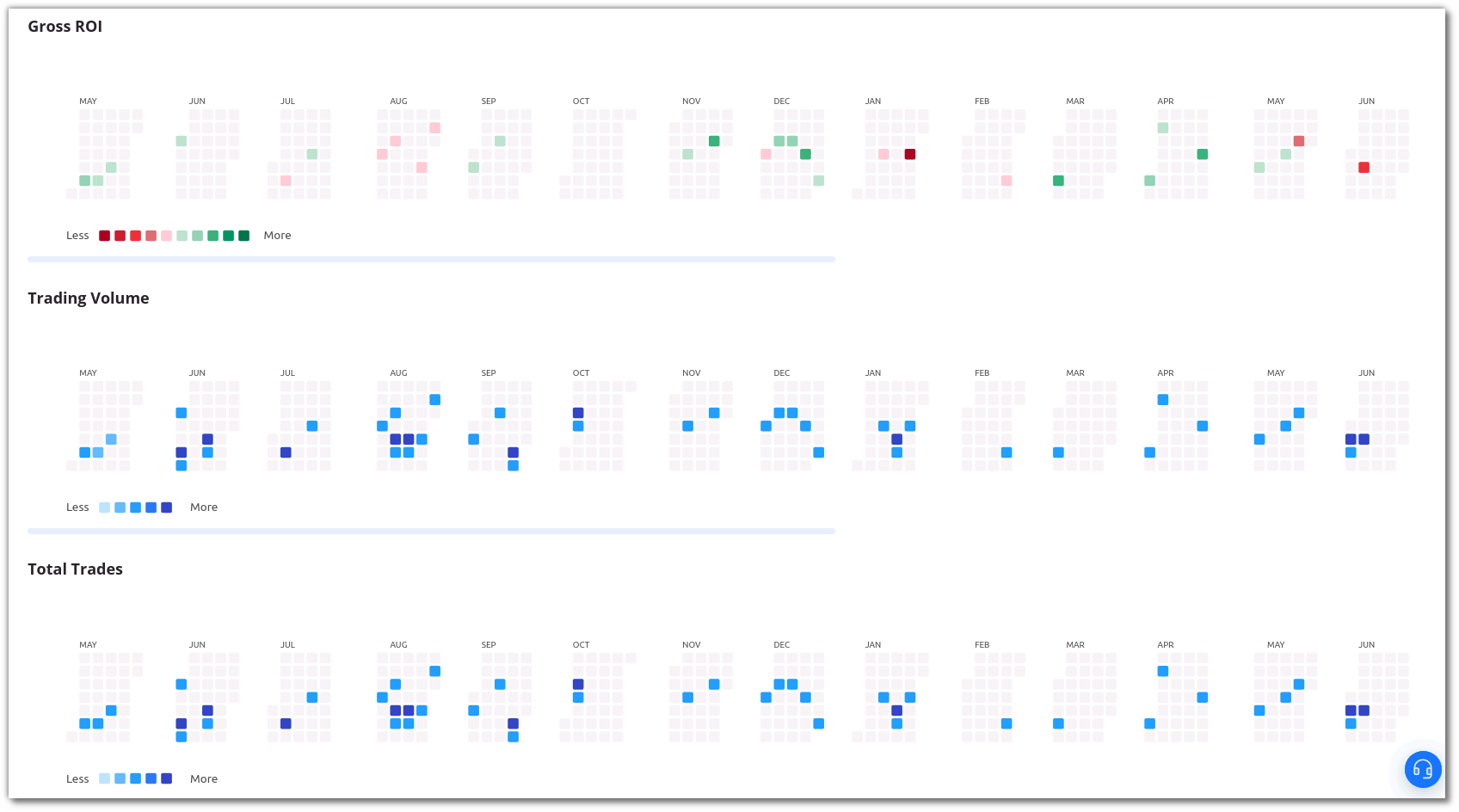
User Log¶
Real-time logs from strategy execution are displayed in this section. Use these logs to debug your strategy’s behavior and performance.
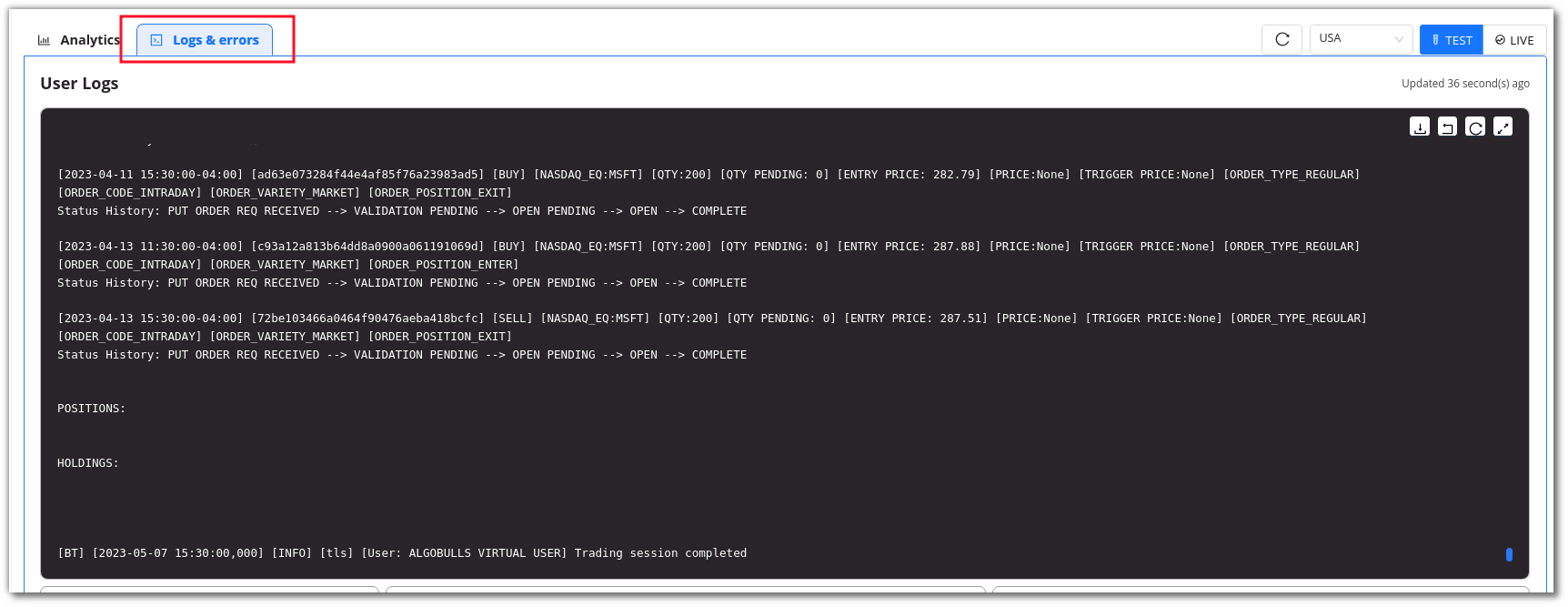
Order History¶
View the order state transition for every order placed by your strategy in-depth.