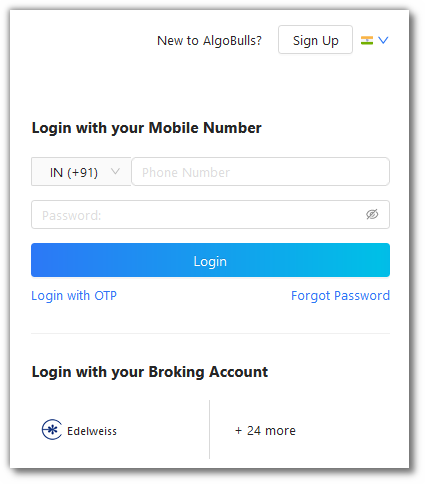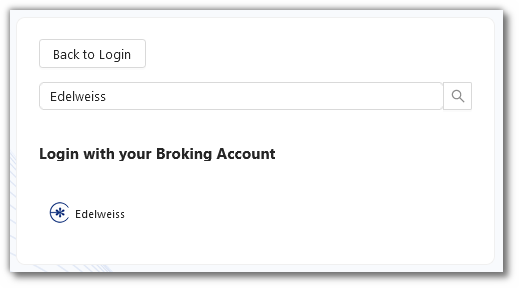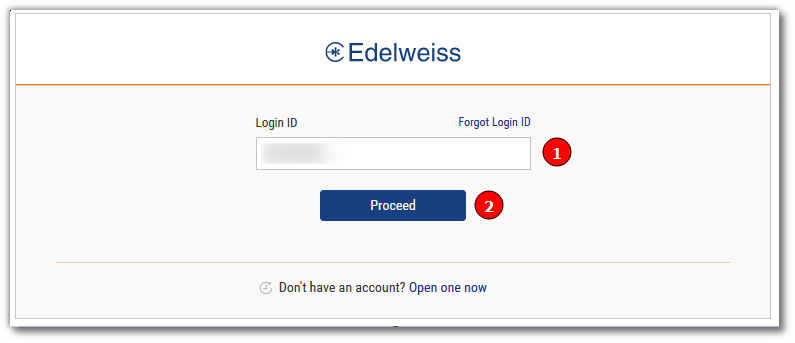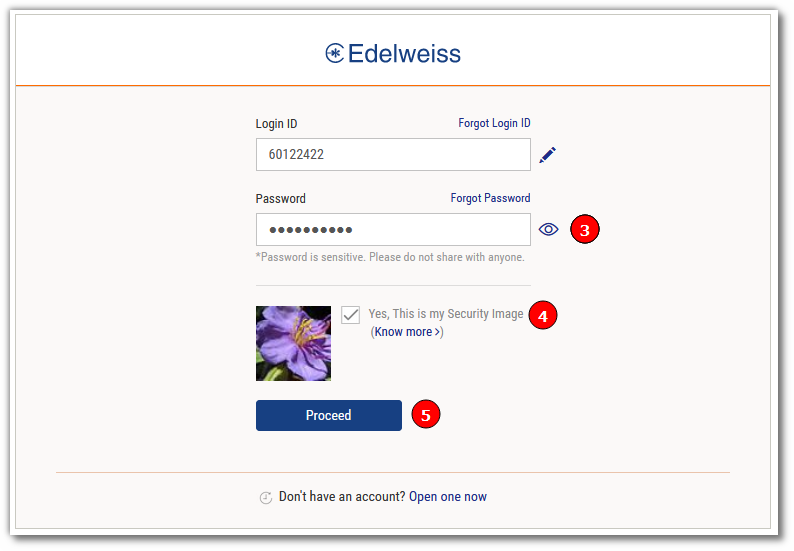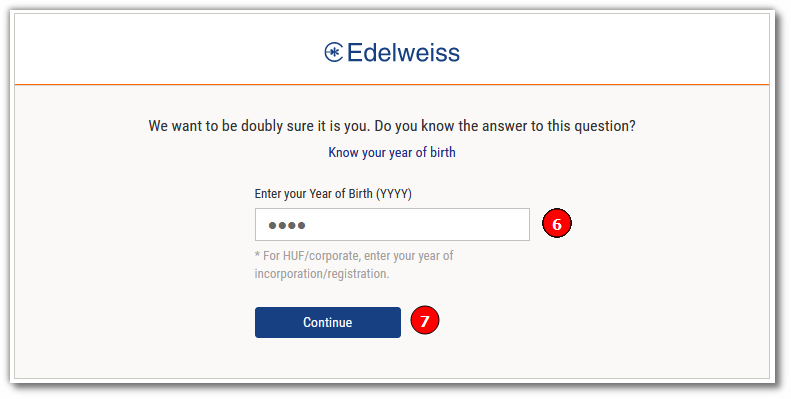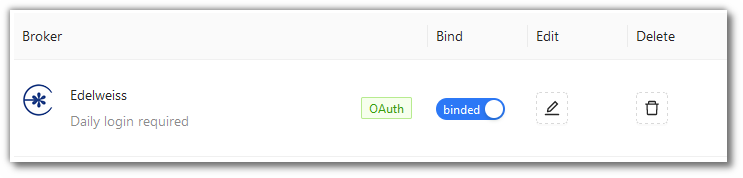Edelweiss¶
-
Official Website: https://www.edelweiss.in
-
Trading Website: https://www.edelweiss.in/login
-
Markets Supported: India
Important Point(s) to Note¶
- It is required to login once daily (at the start of the trading day).
Login and Setup your Edelweiss Account¶
This section will take you through the step-wise instructions to log in, setup, and bind your broker into your AlgoBulls Account.
Before you Start¶
Keep the following information available before you start:
1) AlgoBulls Account Credentials
-
Phone Number
-
Password
2) Broking Account Credentials
-
Login ID
-
Password
-
Year of Birth
Let's Start¶
-
Visit the AlgoBulls Login Page and click on 'Edelweiss' under
Login with your Broking Account -
If you do not see your broker name, then click on
+ x morewhere x is the number of brokers
- Type
Edelweissin the Search Box. and then click on the Broker Link that is shown in the search results
(1). Type your Login ID
(2). Click on the Proceed button
(3). Type your Password
(4). Make sure that Yes, This is my Security Image is ticked
(5). Click on the Proceed button
(6). Type your Year of Birth
(7). Click on the Continue button
Bind your Broking Account¶
The following steps will help you to make sure you have binded your broker account
-
Visit the AlgoBulls Broker Settings Page
-
Bind your account using the Toggle button marked below
Support¶
For Help and Support, contact us on +91 80692 30300 or email us.