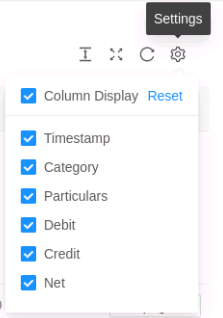Fundbook¶
This page shows all the charges that your account has been charged against. The page shows your most recent charges, followed by older ones down the line. To get a better understanding, you can filter your transactions by category, and/or check your transactions within a date range.
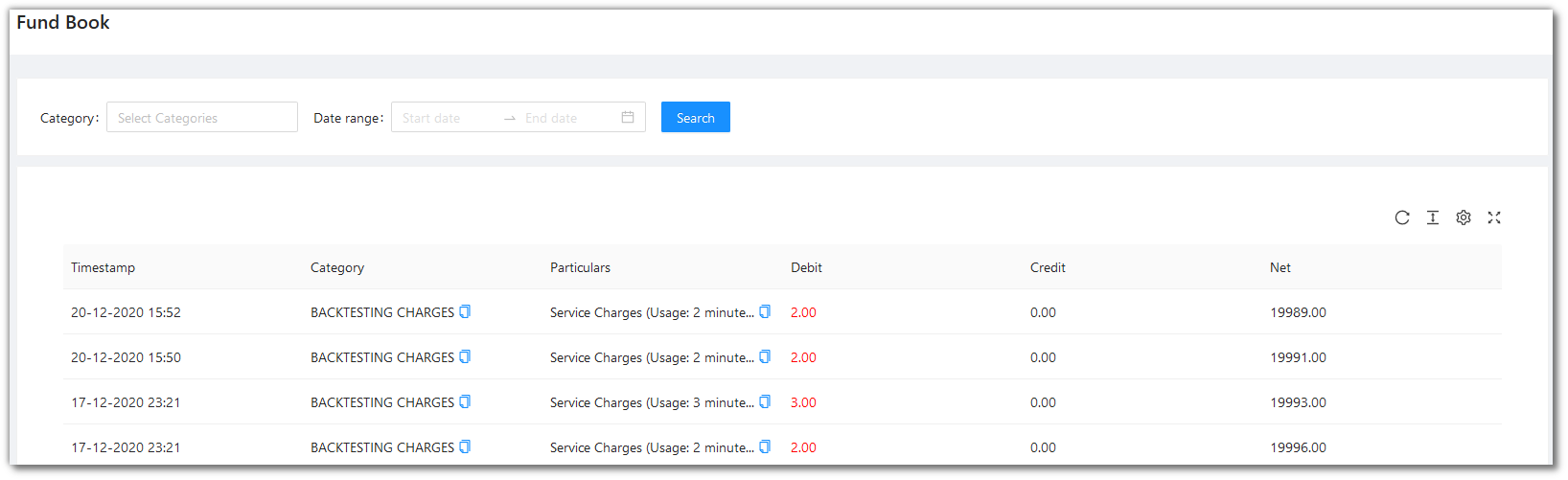
Filters¶
The following list gives a short brief about each field.
Table Fields - The table covers the following fields: Timestamp, Category, Particulars, Debit, Credit, Net.
Filters - Choose one or more filters to display those particular categories. Choose among the options shown below.
-
Category- You can filter along 4 categories, AlgoBulls Money, Transaction Charges, Credit from Parent and Strategy Build Charges. -
Start/End Date- Give the date range to view the table for the selected category (if any)
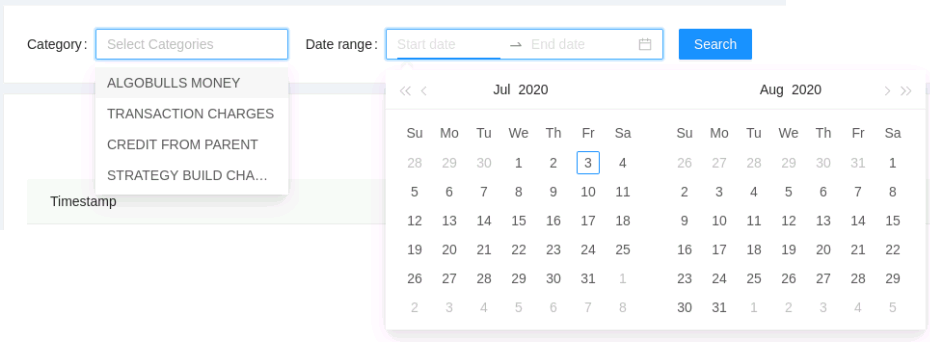
Fields¶
The table covers the following fields:
Timestamp- Time of Transaction.Category- Nature of Transaction.Particulars- Details of Transaction (No. of minutes usage)Debit- Amount Debited on the date of transaction.Credit- Amount Credited on the date of transaction.Net- Net Debit or Credit as on date.
A look at the toolbar¶
Density - Choose the density of the data you see. Options are Larger, Middle and Compact
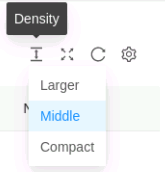
Full Screen - The current tab on your browser goes Full Screen. Click again to go back to normal. This is similar to pressing F11 on most browsers and operating systems.
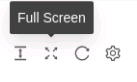
Refresh - If you are not able to see an entry (possibly a most recent one) in the table, click Refresh to check again.
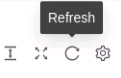
Settings - You can select which columns should be visible through here.