Settings¶
1. Introduction¶
Add or edit your basic profile, set your trading risk, grant access to your trading manager, and explore your developer options.
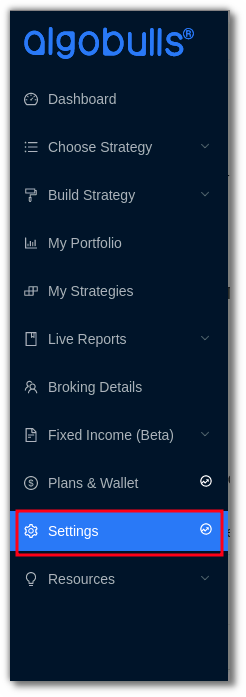
The settings section is divided into 4 parts:¶
i. Personal Info¶
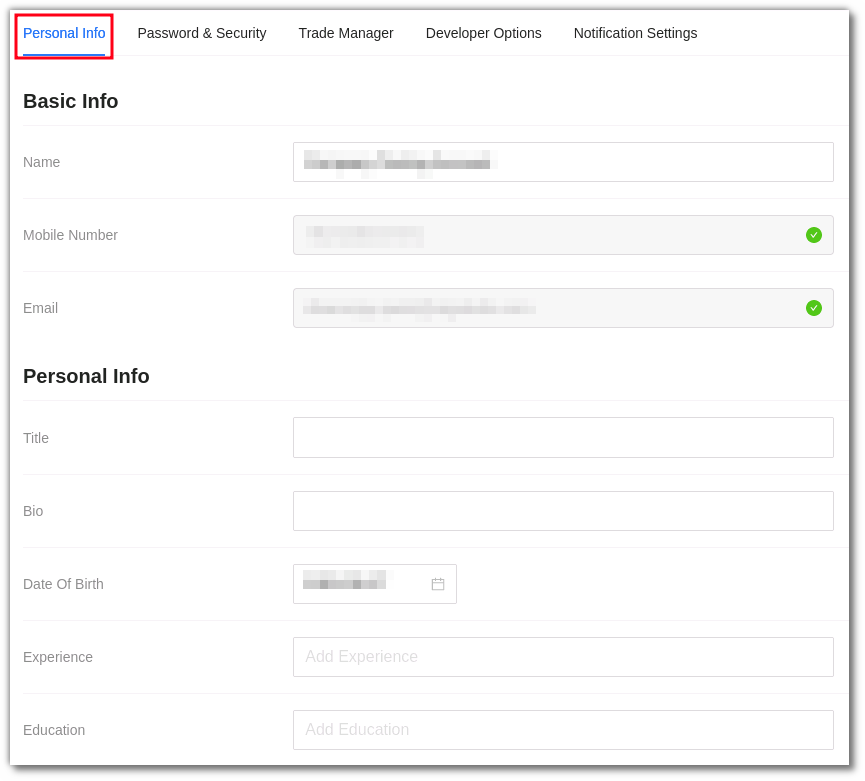
You can add or edit your personal details here.
Basic Info:
Name: Your full name, preferably, in accordance with a legal document such as an Aadhar Card.
E-mail: Your relationship manager or an AlgoBulls representative will reach out to you via email or phone.
Mobile Number: Your registered mobile number is displayed here. This field is non editable.
Personal Info:
Title: A suitable one liner description for your bio.
Bio: A short about me section that allows us to learn more about you and interact with you suitably.
Date of Birth: Set up your date of birth.
Experience: If we know the degree of your market knowledge, our experts will be able to connect with you more effectively over the phone/email.
Education: If we know whether you have any past financial background, our specialists will be able to connect with you more effectively over the phone/email. (For example, Commerce, MBA Finance, and so on.)
Link Social Media Accounts:
You can also link your social media accounts such as Linkedin, Twitter, Facebook, Instagram & YouTube.
ii. Password & Security¶
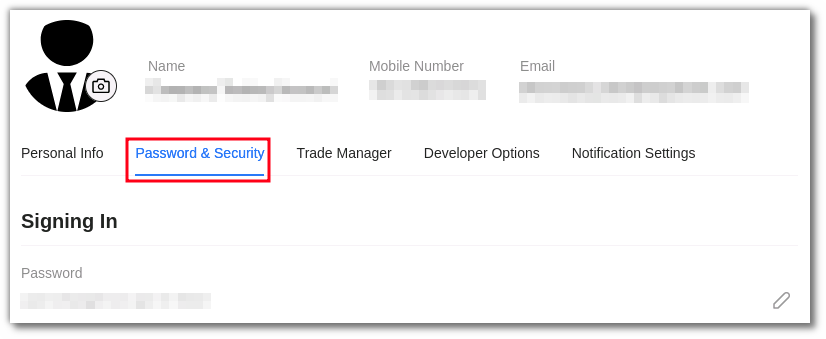
You can edit your password and check other security options here .
iii. Trade Manager¶
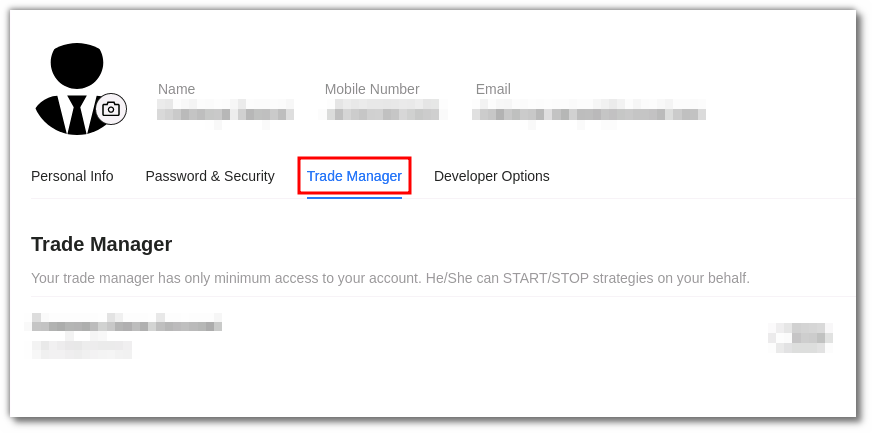
Enter your agent's details here if your AlgoBulls platform account will be managed by them.
Note
-
Please do not share your AlgoBulls credentials with your agent. Once you add your agent details here, the agent gets a separate set of credentials with limited account access to manage your trades.
-
AlgoBulls will not be responsible for any issues occurring because of deliberate or leaked credentials of your account.
iv. Developer Options¶
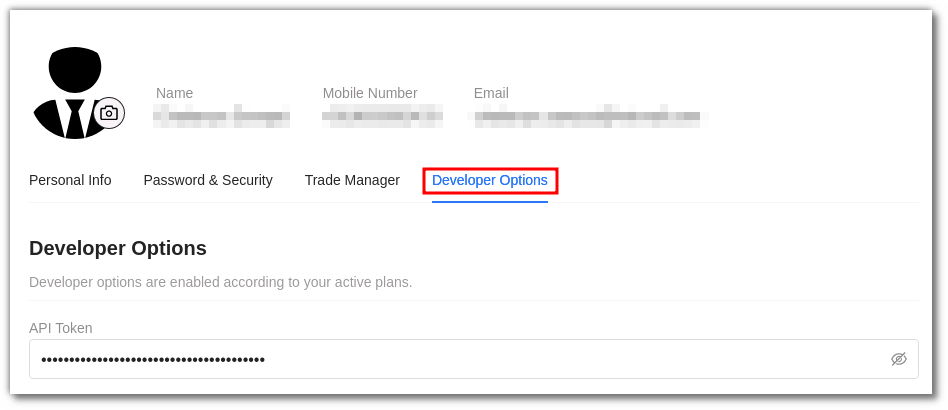
We offer the Python Build service to the developers through our platform. Developers can use the pyalgotrading package to create and test their own strategies. To learn more, visit the Developer Options help page.