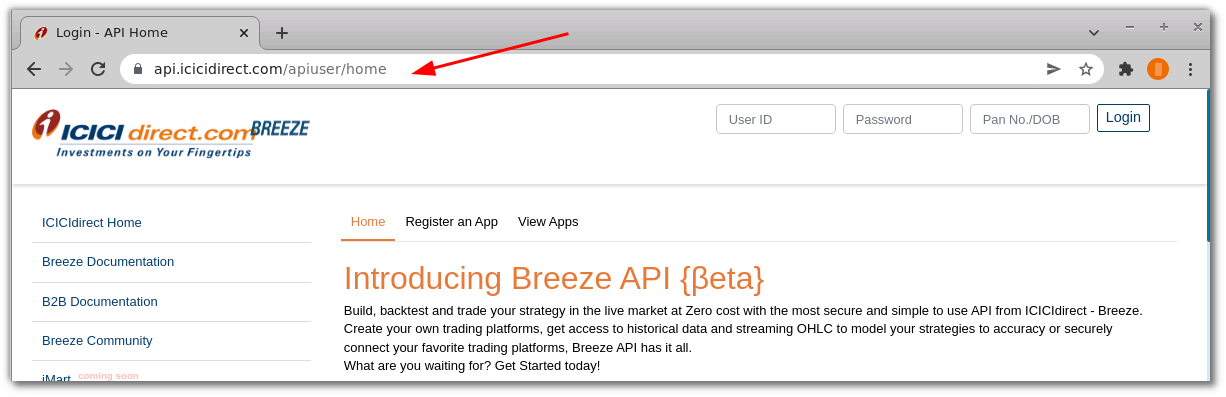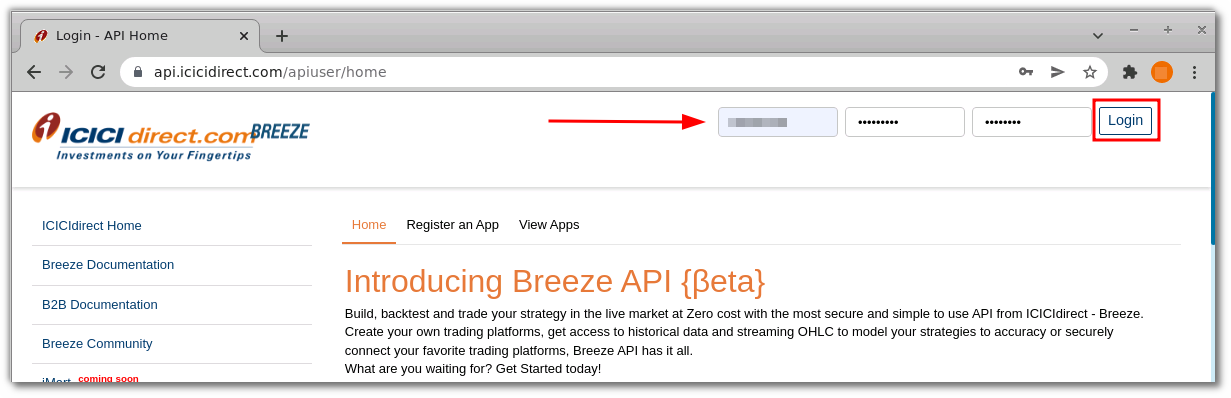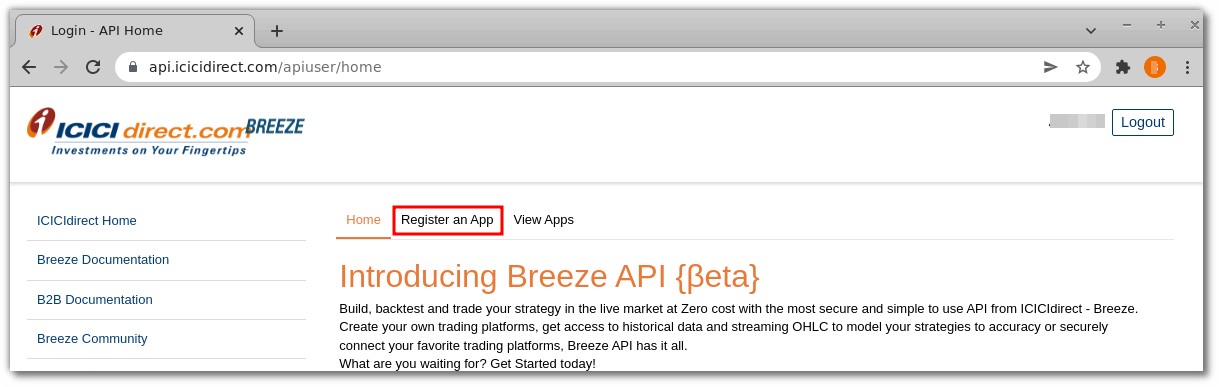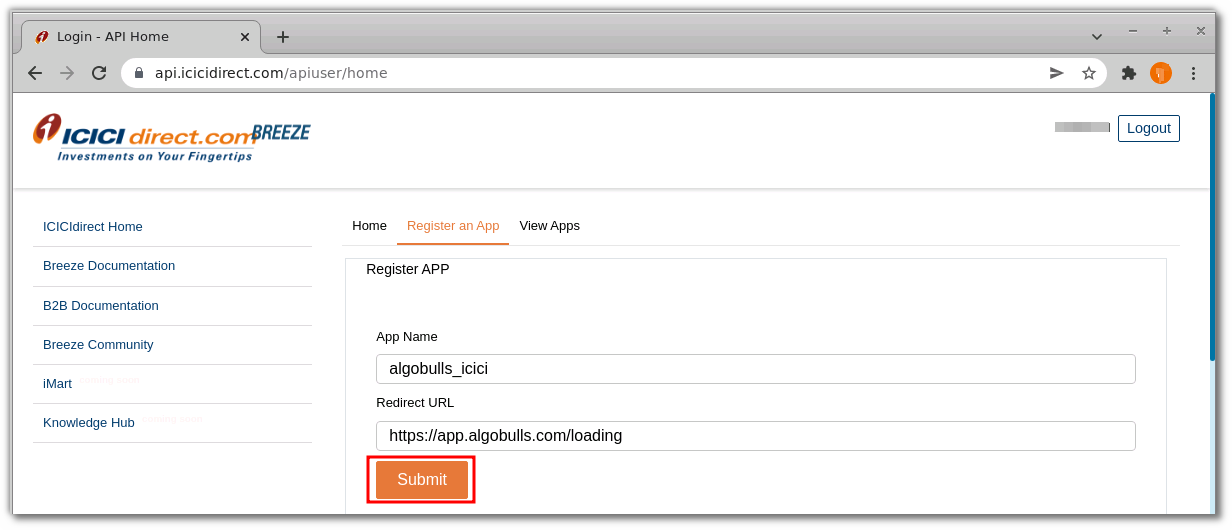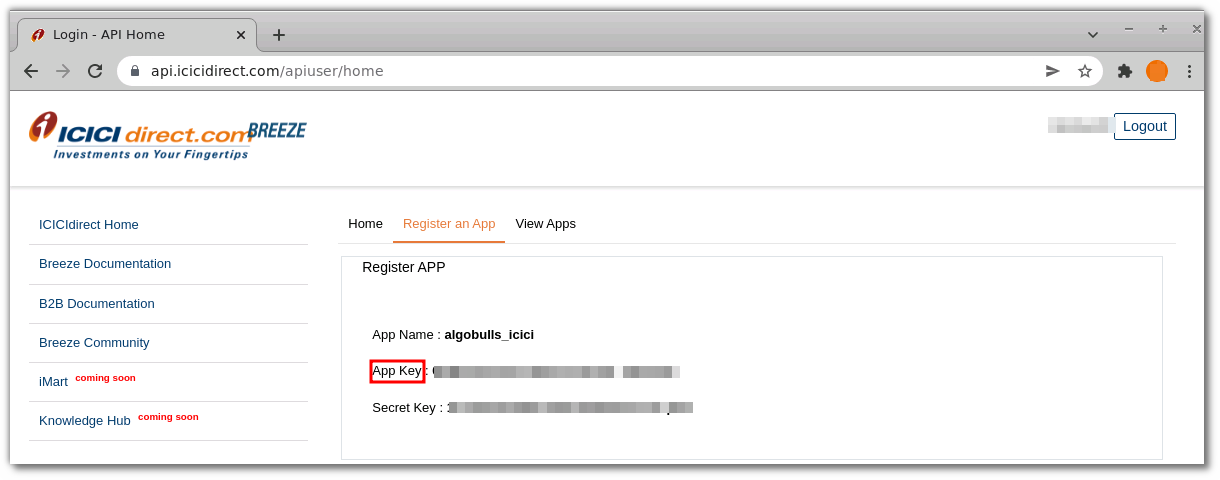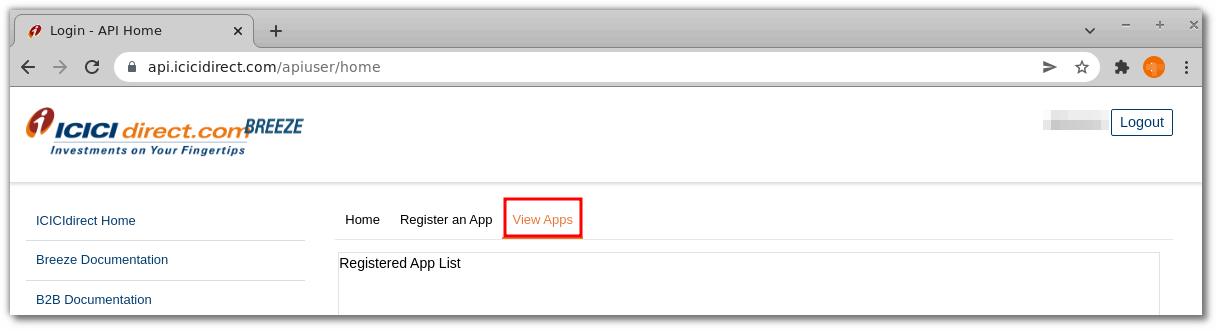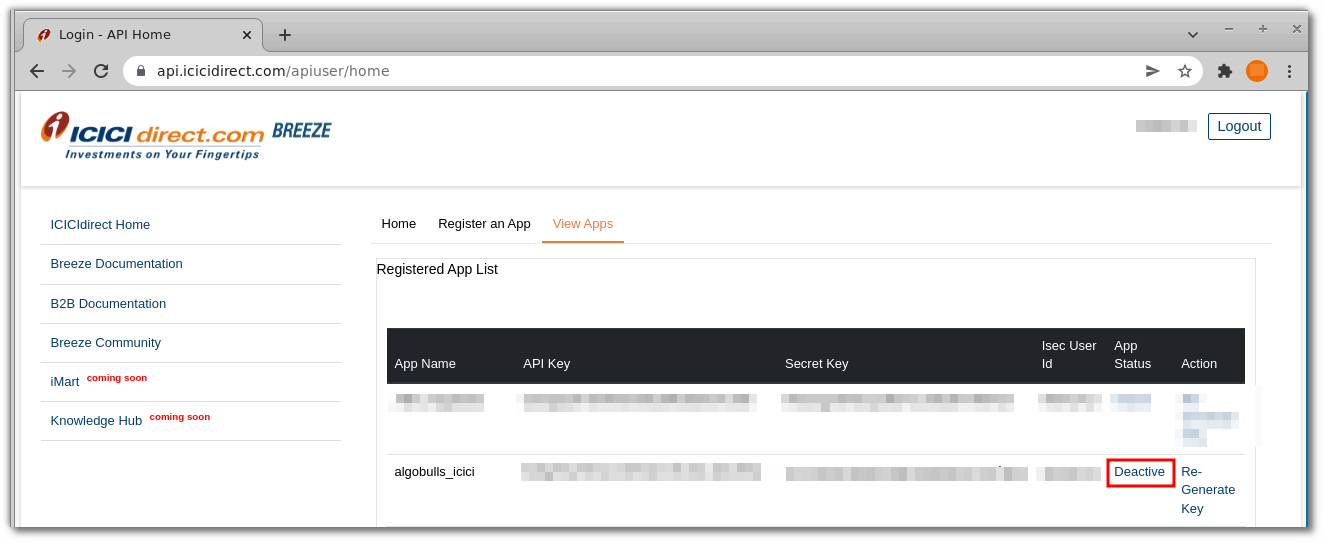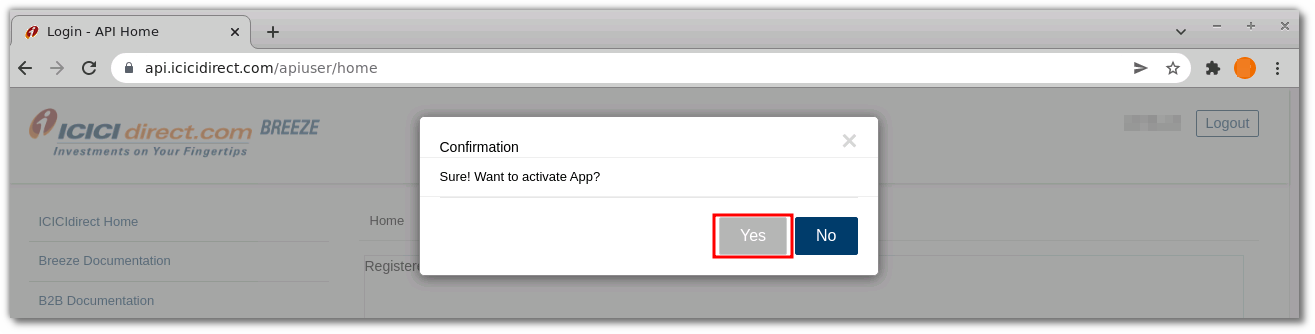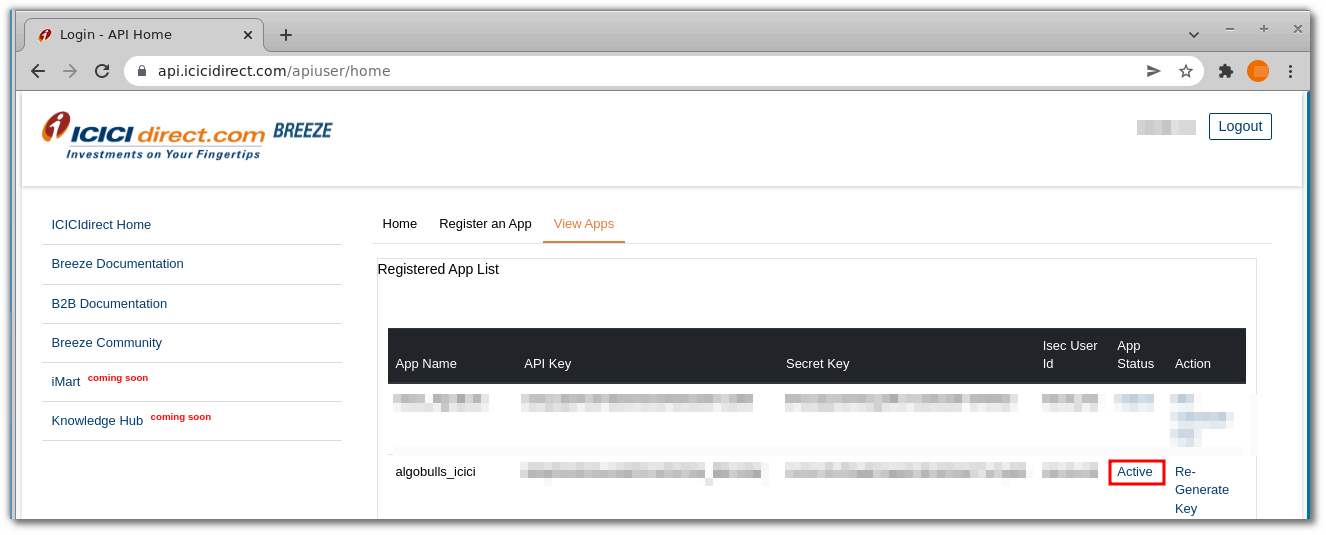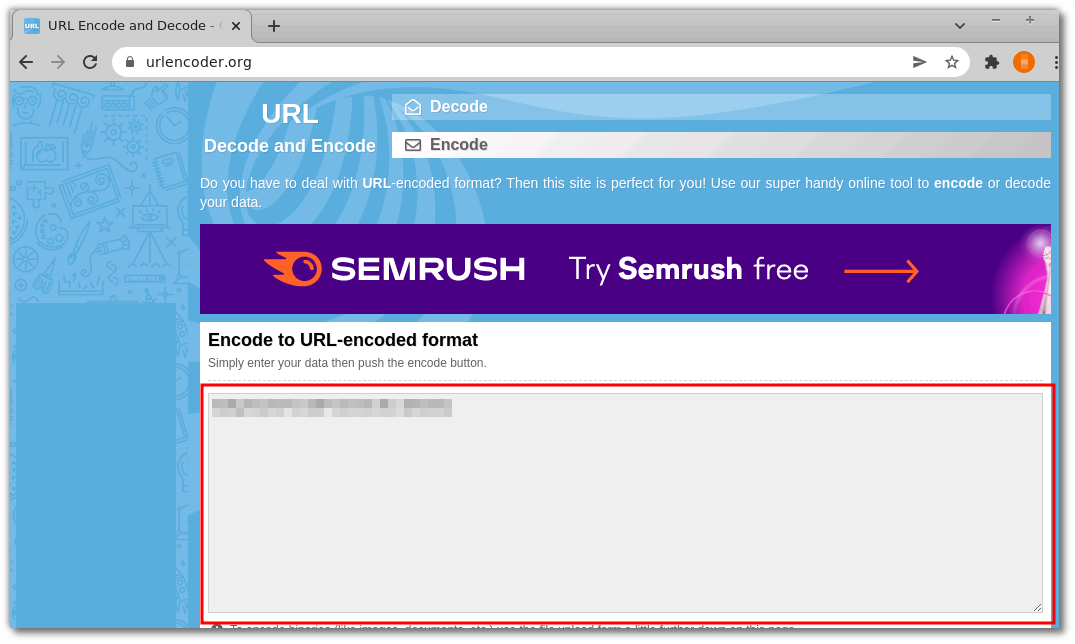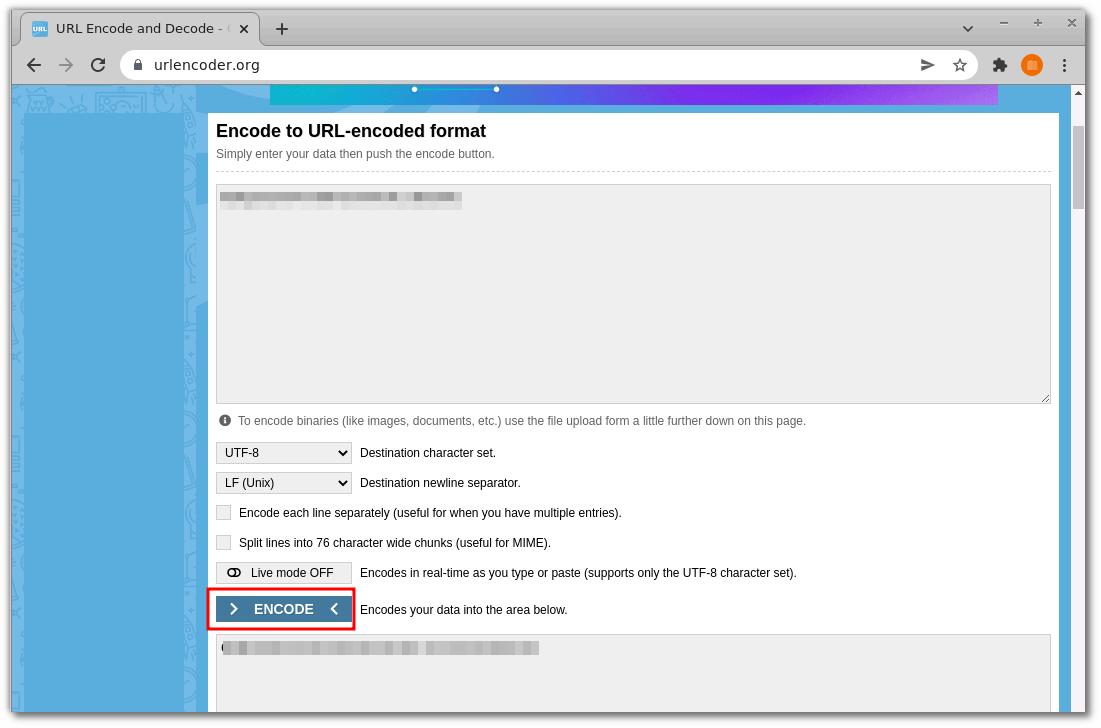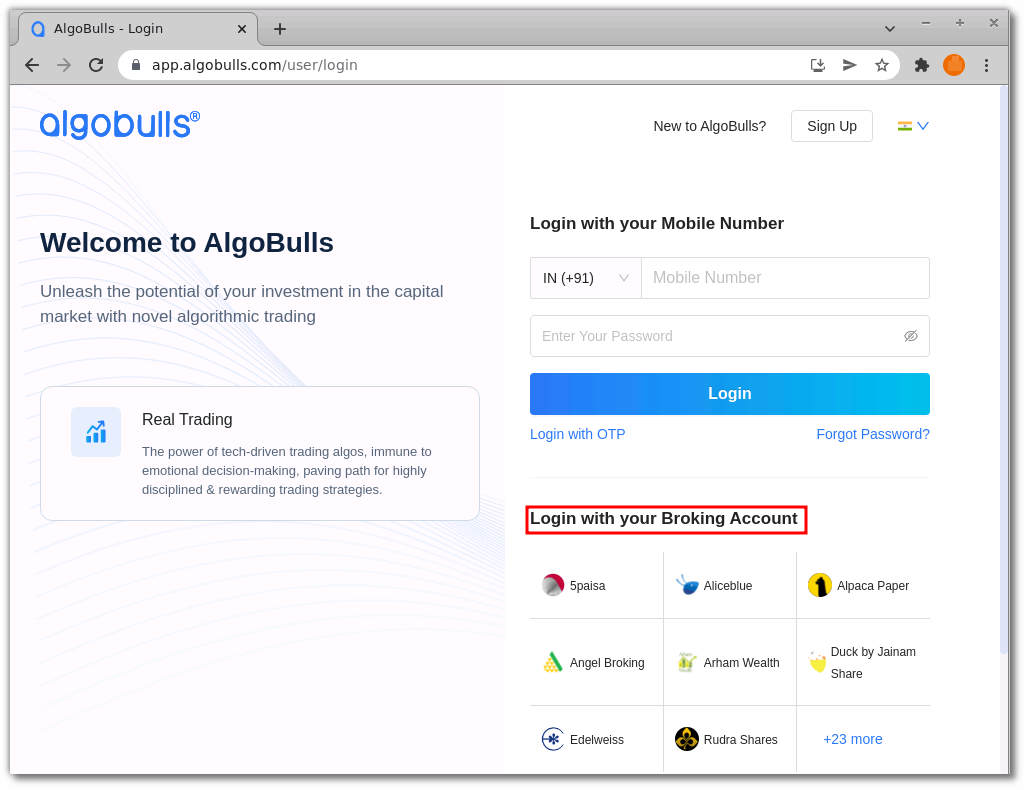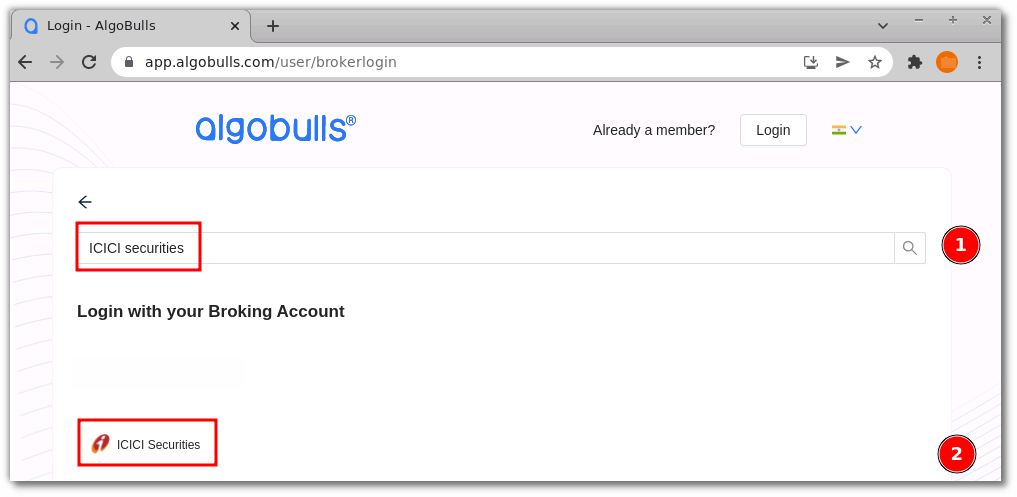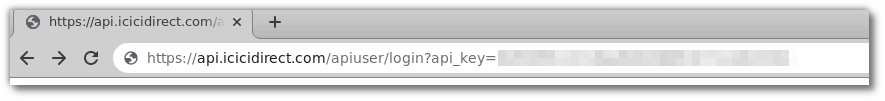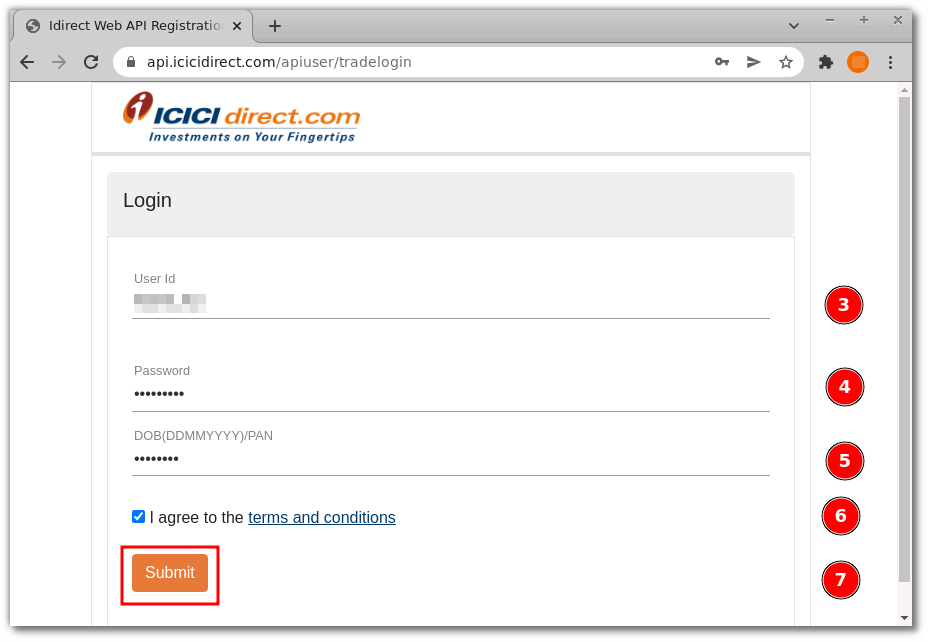ICICI Securities¶
-
Official Website: https://www.icicidirect.com/
-
Trading Website: https://www.icicidirect.com/
-
Developer Website: https://api.icicidirect.com/apiuser/home
-
Markets Supported: India
Important Points to Note¶
- It is required to login once daily (at the start of the trading day) using the steps given in the Daily Activity section
Login and Setup your ICICI Securities Account¶
This section will take you through the step-wise instructions to log in, setup, and bind your broker into your AlgoBulls Account.
Before you Start¶
Keep the following information available before you start:
1) Account Credentials
-
User ID
-
Password
-
PAN No./ DOB
One-Time Activity¶
This activity will help you to link your broking account to the AlgoBulls account via the oauth method.
Note
- If you have done this activity once before, then you can directly skip to the Daily Activity section
- Enter your User ID, Password and PAN No./DOB. Click the
Loginbutton
- Click the
Register an appbutton
-
On the
Register an apppage, fill the following fields:- App name: Give the app name. Example:
algobulls_icici - Redirect URL: Give the value
https://app.algobulls.com/loading
- App name: Give the app name. Example:
-
Click the
Submitbutton
- Now Copy and Save the App key
- Now click on the 'View Apps' button
- Current App Status is 'Deactive'. Click on it to activate the app
- Click 'Yes' to confirm
- Ensure that the App status has changed to 'Active'
-
Now visit https://www.urlencoder.org/ to Encode your key
-
Type your 'APP key' in the box
-
Click on
Encodeand encoded key will appear in box below -
Copy and Save the Encoded key
Daily Activity (Login)¶
Note
- Perform the following steps at the start of every trading day
- Visit the AlgoBulls Login Page and click on
Login with your Broking Account
(1). Type the first few characters of your Broker Name
(2). Select the ICICI Securities broker
Now paste your saved Encoded key in the following URL
Example: If the Encoded APP key is uS3r@ppKey and the URL is:
https://api.icicidirect.com/apiuser/login?api_key=placeappkeyhere
https://api.icicidirect.com/apiuser/login?api_key=uS3r@ppKey
Press Enter after modifying the URL with your APP key
Now provide data for the following fields:
(3). User ID: The ID given to you by your broker
(4). Password: The password given to you by the broker
(5). DOB/PAN: Add Date Of Birth or PAN number
(6). Agree to terms and conditions
(7). Click Submit button
Bind your Broking Account¶
The following steps will help you to make sure you have binded your broker account
-
Visit the AlgoBulls Broker Settings Page
-
Bind your account using the Toggle button
Important Points to Note¶
- It is required to login once daily (at the start of the trading day) using the steps given in the Daily Activity section
Support¶
For Help and Support, contact us on +91 80692 30300 or email us.