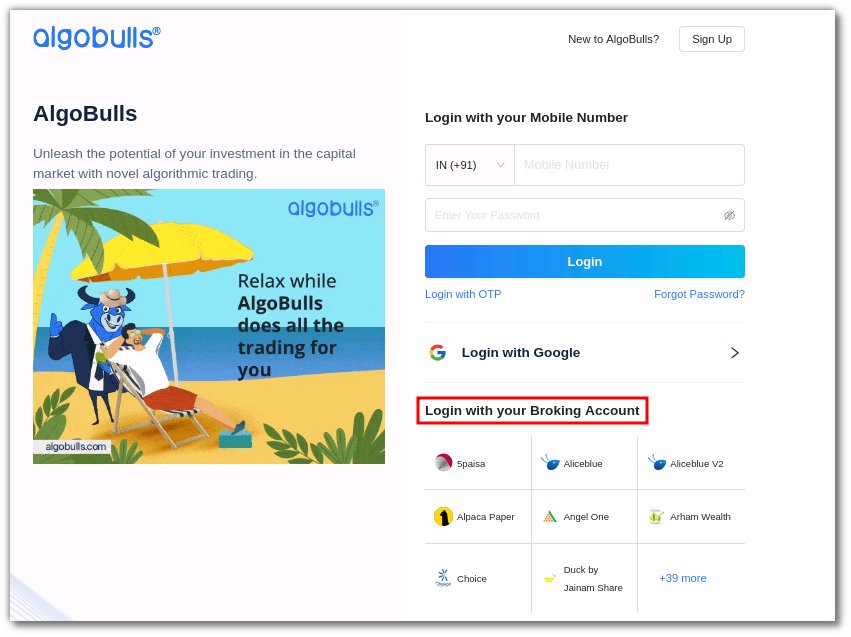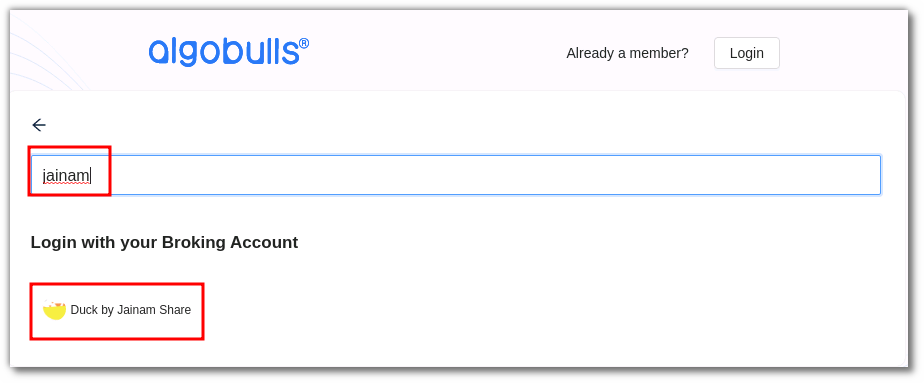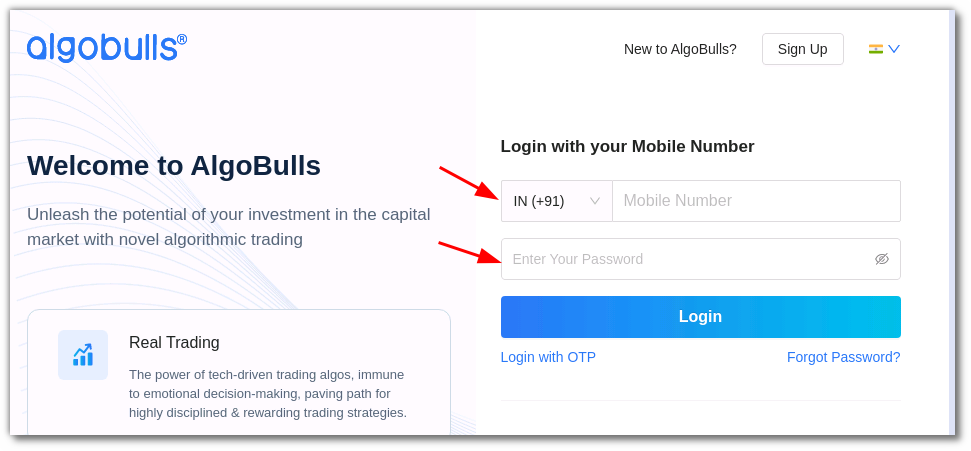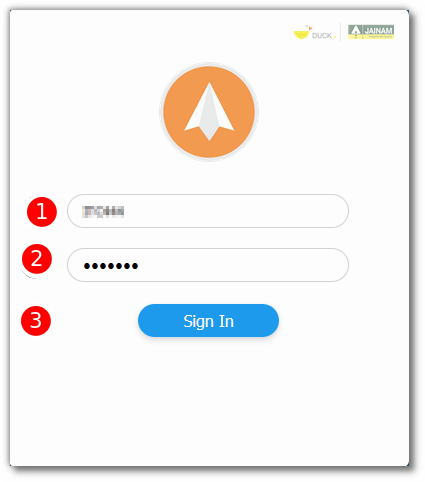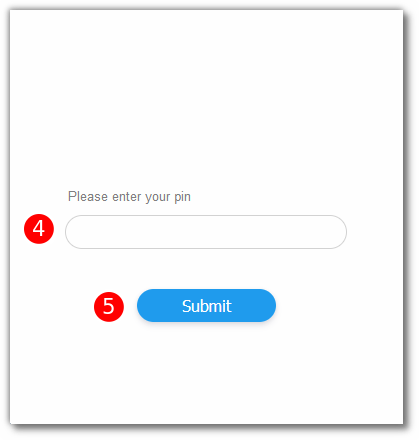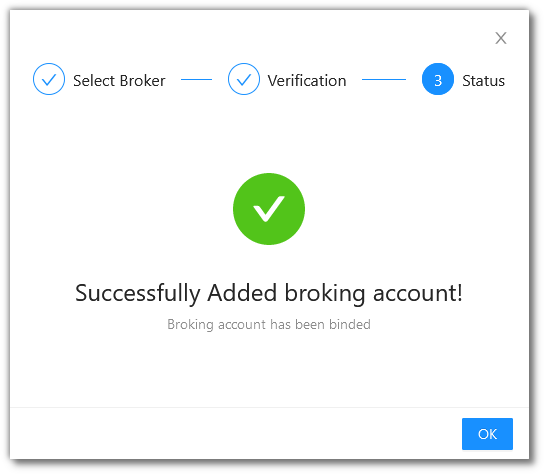Jainam Duck¶
-
Official Website: https://spark.jainam.in
-
Trading Website: https://spark.jainam.in
-
Markets Supported: India
1. Login and Set up your Jainam Duck Account¶
This section will take you through the step-wise instructions to log in, setup, and bind your broker into your AlgoBulls Account.
i. Before you Start¶
Keep the following information available before you start:
1) AlgoBulls Account Credentials
-
Phone Number
-
Password
2) Broking Account Credentials
-
User ID
-
Password
-
PIN
ii. Let's Start¶
- Visit the AlgoBulls Login Page and click on login with your Broking Account.
-
Type the first few characters of your Broker Name.
-
Select the JAINAM DUCK OAuth broker.
Now Login to your AlgoBulls account. Provide data for the following fields and then click the Login button
-
Phone Number: The Phone Number you have used to Register/Sign-Up to the AlgoBulls website.
-
Password: The password you have given to Register/Sign-Up to the AlgoBulls website.
- You will be re-directed to the Verification Page. Provide data for the following fields:
(1). User ID: The ID given to you by your broker.
(2). Password: The password given to you by the broker.
(3). Click the Sign In button.
(4). PIN: The PIN given to you by the broker.
(5). Click the Submit button.
- If the verification is successful, you will see the following message:
2. Support¶
For Help and Support, contact us on +91 80692 30300 or email us.