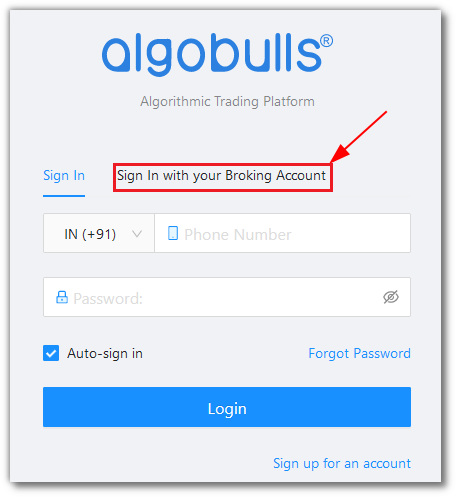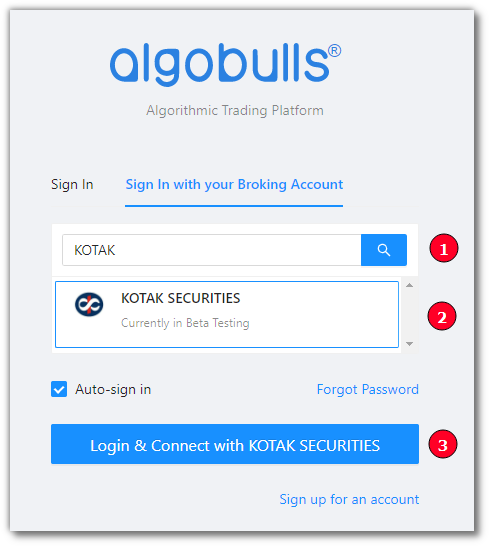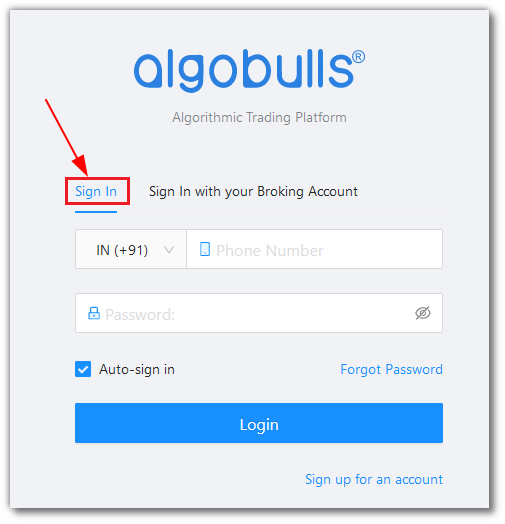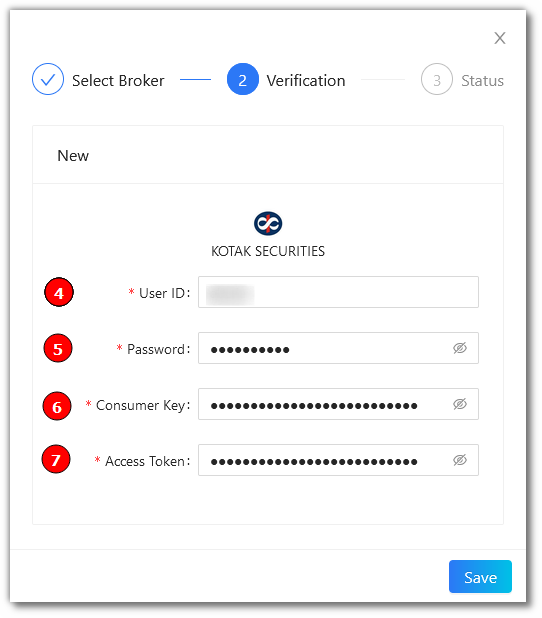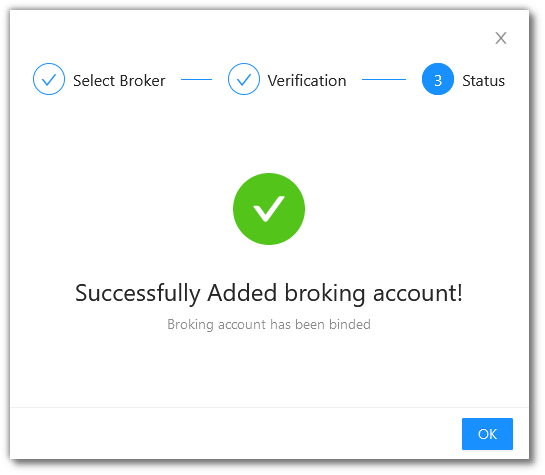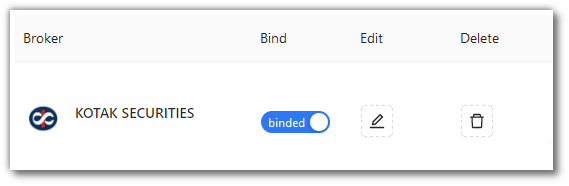Kotak Securities¶
-
Official Website: https://www.kotaksecurities.com/
-
Trading Website: https://www.kotaksecurities.com/
-
Markets Supported: India
Login and Setup your Kotak Securities Account¶
This section will take you through the step-wise instructions to log in, setup, and bind your broker into your AlgoBulls Account.
Before you Start¶
Keep the following information available before you start:
1) AlgoBulls Account Credentials
-
Phone Number
-
Password
2) Broking Account Credentials
-
User ID
-
Password
-
Consumer Key
-
Access Token
Note
- Get your Consumer Key and Access Token from here
Let's Start¶
- Visit the AlgoBulls Login Page and click on
Sign In with your Broking Account
(1). Type the first few characters of your Broker Name
(2). Select the KOTAK SECURITIES broker
(3). Click on the Login & Connect with KOTAK SECURITIES button
Now Login to your AlgoBulls account. Provide data for the following fields and then click the Login button
-
Phone Number: The Phone Number you have used to Register/Sign-Up to the AlgoBulls website.
-
Password: The password you have given to Register/Sign-Up to the AlgoBulls website.
- You will be re-directed to the Verification Page. Provide data for the following fields:
(4). User ID: The ID given to you by your broker
(5). Password: The password given to you by the broker
(6). Consumer Key: The consumer key given to you by the broker
(7). Access Token: The access token given to you by the broker
Get your Consumer Key and Access Token from here
- If the verification is successful, you will see the following message
Bind your Broking Account¶
The following steps will help you to make sure you have binded your broker account
-
Visit the AlgoBulls Broker Settings Page
-
Bind your account using the Toggle button marked below
Support¶
For Help and Support, contact us on +91 80692 30300 or email us.